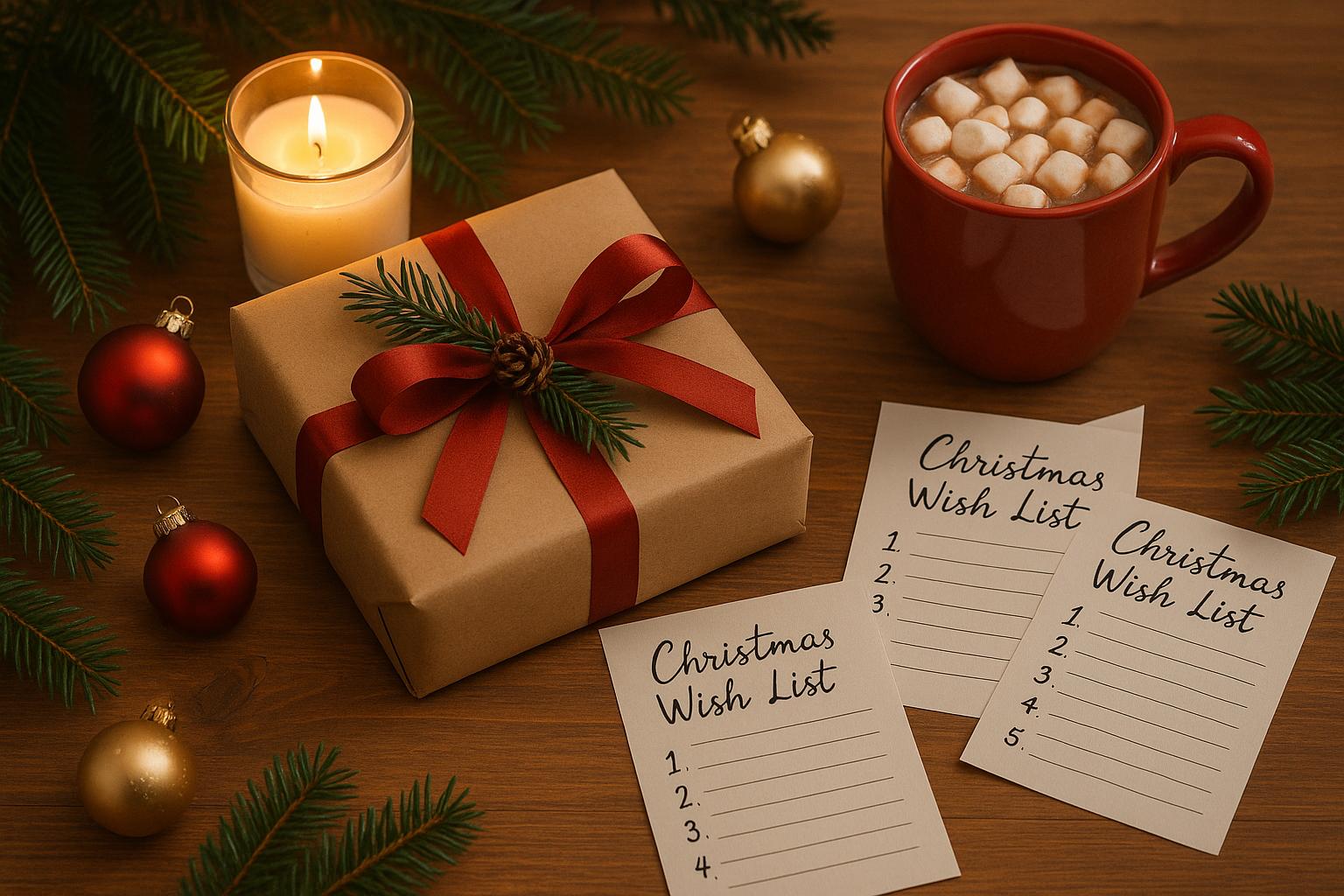How to Host a Virtual Secret Santa for Remote Employees
How to Host a Virtual Secret Santa for Remote Employees
Virtual Secret Santa is a fun way to connect remote teams during the holidays. Here's how to plan one effectively:
- Set a Budget: Decide on a gift limit (e.g., $20–$30).
- Use Name-Drawing Tools: Platforms like DrawNames automate participant matching and wishlist sharing.
- Plan a Timeline:
- Send invites 4 weeks before.
- Match participants 3 weeks before.
- Set a shipping deadline 1 week before.
- Host a virtual gift-opening event.
- Coordinate Gift Delivery: Use direct shipping or digital gifts like e-cards.
- Host the Event: Use video platforms (e.g., Zoom) and include games or icebreakers for engagement.
With clear rules, good tools, and creative ideas, you can create a memorable holiday experience for your remote team.
Related video from YouTube
Planning Your Event
Organizing a virtual Secret Santa can be easy with the right tools and a clear plan. Start by choosing a reliable name-drawing platform.
Pick a Name Drawing Tool
Digital platforms have made virtual Secret Santa exchanges a breeze. For example, DrawNames has managed millions of draws in 2024 . It offers handy features like exclusion settings and live drawing options, making it a great choice for remote groups.
Look for tools that offer:
- Automated participant matching
- Multiple ways to send invitations (email, WhatsApp, text)
- Built-in wishlists
- Mobile-friendly access
Set Clear Guidelines
Once you've picked a platform, establish some basic rules to keep things running smoothly:
- Decide on a budget (e.g., $30)
- Choose the type of gifts (practical, funny, or themed)
- Set deadlines for shipping
- Include any wrapping instructions
- Determine whether the exchange will remain anonymous
Send Team Invitations
After finalizing the rules, send out invitations to your team. DrawNames suggests sending invites right away through email, text, WhatsApp, or even social media .
Make sure your invitation includes:
- A timeline for the event
- Instructions for using the platform
- A summary of the rules
- Contact information for technical help
- An RSVP deadline
Gift Exchange Management
Organizing a remote gift exchange takes some planning, especially when it comes to coordinating deliveries and keeping everyone on the same page about deadlines.
Gift Delivery Options
Shipping gifts directly is a simple and reliable option. To keep things anonymous, use the organizer's address as the return address and consider offering a small stipend to cover postage costs . Suggest using well-known retailers that provide tracking services . As a backup, digital gifts like e-gift cards or online subscriptions are great alternatives .
Once delivery methods are sorted, it's important to set up a timeline to keep everything running smoothly.
Timeline Planning
Plan ahead to avoid any hiccups, especially with potential shipping delays during the holidays. Here's a sample timeline to keep things on track:
| Phase | Timing | Action Items |
|---|---|---|
| Initial Setup | 4 weeks before | Send out invitations and gather RSVPs |
| Name Drawing | 3 weeks before | Match participants and share assignments |
| Shopping Period | 2–3 weeks | Give everyone time to choose their gifts |
| Shipping Deadline | 1 week before | Ensure all gifts are mailed by this date |
| Virtual Event | Celebration day | Host the online gift reveal party |
Gift Selection Tips
When it comes to picking the perfect gift, a little guidance can go a long way.
Online wishlists are a great way to learn about your recipient's preferences. Tools like GiftList's AI Gift Ideas Generator and Universal Wish List Maker can help create and share detailed lists for inspiration.
For budget-friendly ideas, consider items like tech accessories, practical work-from-home tools, digital gift cards, or subscriptions to online classes. These options are thoughtful and easy to manage remotely.
sbb-itb-309de5c
Running the Online Event
With your planning in place, it's time to host an online event that keeps everyone engaged and connected.
Choose a Video Platform
Pick a video platform that works best for your team's gift-opening event. Here's a quick comparison of popular options:
| Platform | Best For | Key Features | Price |
|---|---|---|---|
| Zoom | Medium teams | User-friendly, breakout rooms | Free (40 min) or $14.99/month |
| Microsoft Teams | Large groups | Office integration, 24-hour meetings | $5/user/month |
| Google Meet | Small teams | Google Calendar sync, HD video | From $6/month |
| Skype | Budget option | Up to 20 people, unlimited time | Free |
Zoom is a solid choice for its balance of simplicity and features .
Pick the Right Time
Coordinating across time zones can be tricky, but these tips can help:
- Use a time zone converter to find overlapping work hours.
- Schedule the event during common lunch breaks for better attendance.
- If your team spans multiple continents, consider hosting two sessions.
If finding a single time isn't possible, encourage participants to record and share their gift-opening moments .
Plan Event Activities
Keep your event lively with a clear structure:
- Pre-Opening: Start with fun icebreakers like "Never Have I Ever: Christmas Edition" to build excitement.
- Main Exchange: Let each participant show their gift, offer clues, open it, and guess who sent it.
- Interactive Games: Use breakout rooms for activities like "Christmas Movie Charades" .
Don't forget to test the platform a day in advance to ensure the audio, screen sharing, and login details work smoothly .
Making it More Fun
Turn your virtual Secret Santa into a lively team celebration. Along with your organized gift exchange, these ideas can make the event more interactive and enjoyable.
Add Group Activities
Spice up the event with games that involve everyone:
- Holiday Hunt Challenge: Organize a scavenger hunt where participants search for holiday-themed items like candy canes, ornaments, or anything in festive colors - all within a set time.
- Seasonal Cinema Challenge: Test everyone's holiday movie knowledge with themed trivia in breakout rooms. Award points for correct answers to keep it competitive.
- Name That Christmas Song: Play short clips of holiday tunes and have participants guess the song in the chat. This works especially well for larger groups.
These games can be paired with shared wish lists to make gift selection smoother and more fun.
Use Gift Lists
Digital wish lists make choosing gifts easier and more personal. Participants can share their preferences creatively using tools like GiftList's Universal Wish List Maker.
"We used GiftList for a virtual Secret Santa at work. It handled all the logistics and made our holiday gift exchange super easy and fun. It's now my go-to recommendation for everyone." - Bob H
Here’s how to make it work:
- Create a wish list that fits within the budget.
- Include gift ideas at various price points.
- Add specific details about preferences.
- Share the list privately through the platform.
This approach ensures thoughtful gift choices while keeping the element of surprise intact.
Holiday Decorations
Set the mood with festive visuals to bring everyone into the holiday spirit:
| Decoration Type | How to Implement | Effect |
|---|---|---|
| Virtual Backgrounds | Share holiday-themed backgrounds | Creates a festive, unified look |
| Lighting Setup | Use Christmas lights or a tree nearby | Adds a cozy, holiday ambiance |
| Festive Attire | Host an ugly sweater contest | Encourages participation and laughs |
Send out decoration tips a week in advance so everyone has time to prepare. You could even create a shared Pinterest board for inspiration and setup ideas.
Problem Solving
Once your plan is set, it's time to tackle potential challenges head-on. Even a well-organized virtual Secret Santa can run into hiccups.
Fix Tech Issues
Technical problems can throw a wrench in your event. Assign someone as the go-to tech helper to assist with troubleshooting. If video or audio problems occur, encourage participants to switch to another device or network to keep things running smoothly.
Handle Participant Changes
If someone drops out, reassign their responsibilities as soon as possible. Set clear deadlines for communication and have a contingency plan for team members who don't respond.
Track Gift Shipping
Take advantage of tools like GiftList to stay on top of gift deliveries. GiftList lets gift-givers mark items as purchased and shipped, while recipients can confirm when they’ve received them. This makes it easier to spot delays and address them quickly.
With these steps, you can handle challenges efficiently and keep your event moving forward.
Conclusion
To pull off a fun and engaging virtual Secret Santa, focus on thoughtful planning. Set a budget of $20–30 , establish clear rules, and stick to a timeline that keeps everyone involved. Tools like GiftList can make the process smoother by helping with personalized gift suggestions and handling logistics like RSVP tracking and reminders.